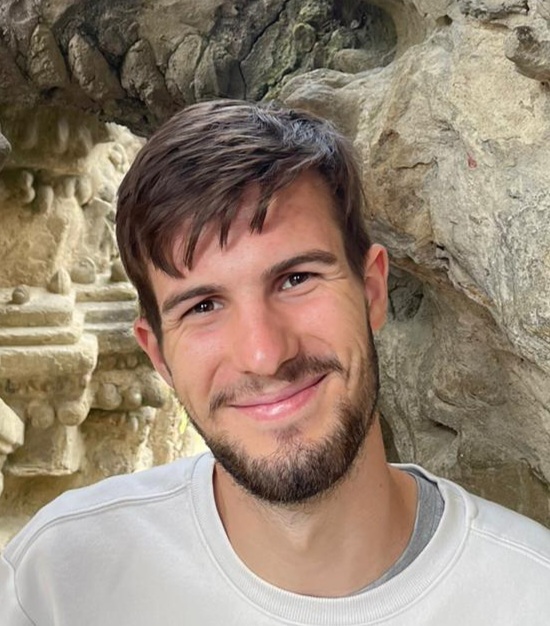Published: 17/08/2024, last updated: 17/09/2025
UPDATE: I managed to make it work ! However, you have to explicitely inject every dependency for each service, which is quite cumbersome. Even though it seems development has resumed on tsyringe, I still recommend not using it :/
DISCLAIMER: this does not work, I managed to make tsyringe work in one project, but it doesn’t in this example repo and the reason why is not trivial. Since the last release of tsyringe dates to 2020, I recommend using another library such as InversifyJS !
Introduction
When you create a class, it often depends on other classes. For example, for a Web server, you can have controllers that depend on services and those services themselves depend on repositories. Thus, if we want to use our controller, we have to provide it a service and to do so, we have to provide the service a repository… You get the idea !
One solution to this problem is Dependency Injection (DI). With dependency injection, I only have to add the dependencies to the constructor of the class I am writing and they are automatically provided. I don’t have to create them, to worry about leakage or anything ! This is like magic ! As a plus, it makes it very easy to manage your classes’ lifecycles. You need a singleton, register your class as a singleton ! You need a new instance each time, register your class with a factory !
My experience with DI
I discovered DI with backends written with statically typed programming languages, namely .NET Core with C# and Spring Boot with Java. With those technologies, you have to write interfaces, which may seem like more work, but also allows to change the implementations easily and really decouple classes from their dependencies.
I have gotten used to using DI so much that I now use it in almost all my projects, even though I am not coding with a statically typed language.
Note: I even wrote a DI library for Python called taipan-di
As a lot of my projects lately involve some frontend framework, I had to find a JS or TS library for that. At that time I was working on the project Muninn. I knew that Angular had its own DI mechanism implemented, but Muninn uses Vue3. A library we used at a company I used to work at was tsyringe. This library is very powerful and very pratical since it relies on decorators to register or mark classes as injectable. Here is how I integrated tsyringe into my Vue3 project.
Integrating Tsyringe
This part is adapted from this blog. The tutorial is meant for Node.JS, but the procedure is similar for Vue, just slightly modified to fit our setup.
First, create your Vue + Vite project
# npm 7+, extra double-dash is needed:
npm create vite@latest vue-vite-tsyringe -- --template vue-tsThen, install the dependencies
npm install tsyringe
npm install --save-dev typescript reflect-metadata @rollup/plugin-typescript
reflect-metadatais a dependency that allows us to use decorators. In more details it is a polyfill that provides the Reflect API.
@rollup/plugin-typescriptis a plugin for Rollup (which is the bundler used by Vite under the hood). This is a crucial dependency to make tsyringe work with Vite as Rollup does not support decorators by default.
Next, add those properties to the tsconfig.json file (or tsconfig.app.json in the repo)
{
"compilerOptions": {
...
"experimentalDecorators": true,
"emitDecoratorMetadata": true,
}
}These properties are here to help with decorators.
Modify the vite.config.ts file to use the Rollup plugin
...
import rollupTypescript from "@rollup/plugin-typescript";
export default defineConfig({
plugins: [
vue(),
rollupTypescript(),
...
],
...
})IMPORTANT: Note that the rollupTypescript plugin has to be in second position -right after the vue plugin- in order for this to work !
Finally, import the Reflect polyfill in the main.ts file.
import "reflect-metadata";
...This is enough to use tsyringe in your Vite project.
My way of using it in Vue
In my Vue project, I added some stuff to simplify my life when coding services and components. You can take inspiration from them if you want to !
First I created a Vue plugin to register my services.
import { container } from 'tsyringe';
import { Plugin } from 'vue';
const containerPlugin: Plugin = (app) => {
// This not necessary, container is already the default container provided by tsyringe and can be used directly
const myContainer = container.createChildContainer();
// Register services here
// Example
// myContainer.registerSingleton(Database);
// That allows us to get an easy access to our container in the components
app.provide('container', myContainer);
return app;
};
export default containerPlugin;Then, registered the plugin in main.ts.
const app = createApp(App);
app.use(containerPlugin);
app.mount('#app');Then, I created a utility composable / hook to resolve the services in the components.
import { inject } from 'vue';
import type { DependencyContainer, InjectionToken } from 'tsyringe';
export const useService = <T>(token: InjectionToken<T>): T => {
// This returns the container provided in the plugin
const myContainer: DependencyContainer | undefined = inject('container');
if (!myContainer)
throw Error('DependencyContainer not available ! Are you using the DI plugin ?');
return myContainer.resolve(token);
};Create your services, add them to the container in the plugin and use useService to resolve them in your components.
Conclusion
Here is how I setup my project to work with dependency injection in Vue and Vite. This should allow you to create Vue components in a more modular way with more streamlined development cycles.
Feel free to experiment with that and to give me your feedback.